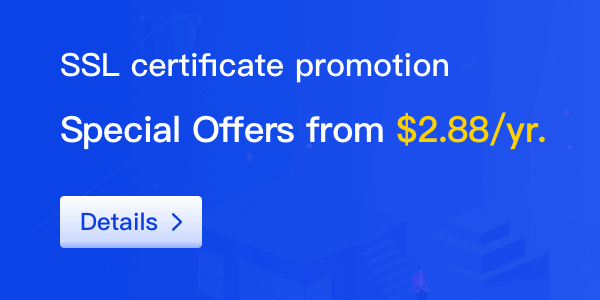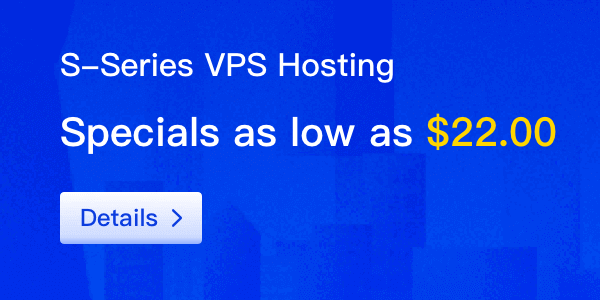Network connection problem
Unstable network connection or insufficient bandwidth of VPS may cause slow download. You can try to check whether the network connection is normal and troubleshoot the network.
Bandwidth limitation issues
The VPS provider may impose a bandwidth limit on the VPS, which can cause slow downloads. You can try to contact the VPS provider to find out the bandwidth limit of the VPS.
Download source problem
The bandwidth and speed of the download source will also affect the download speed. You can try to change the download source, or use a download tool for multi-threaded downloads to improve the download speed.
VPS configuration problems
Insufficient VPS configuration may cause slow downloads, such as insufficient memory, CPU and other hardware resources. You can consider upgrading/purchasing a higher VPS configuration or optimizing the use of resources, such as closing unnecessary services, optimizing program code, etc.
Other issues
Other issues may include VPS firewall or proxy settings, download tool settings, etc. You can try to turn off the firewall or proxy, or adjust the download tool settings to improve the download speed.