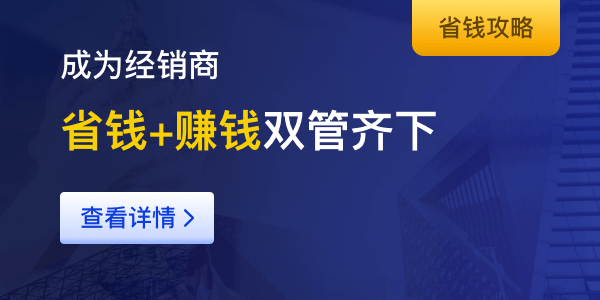If you encounter the problem of not receiving the email verification code when registering an account, you can refer to the following methods:
1. First, check if the format of the registered email is correct. If you type more or less, or if you type the wrong number, you can register again with the correct email address.
2. If you still cannot receive the verification code email sent by our website despite confirming that there are no issues with the email format, you can try adding Gname's email to the whitelist in your email settings; After adding the whitelist, you can try resending the system email. [Gname email address: [email protected] Or [email protected] 】
★ The following is a tutorial on Gmail email and adding whitelist entries
Step 1: Login to Gmail account, there is a search bar on the top of the page . Click on the [Show search options] button on the right of the search box, a window specifying the search criteria will appear.
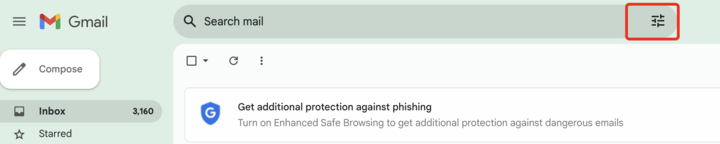
Step 2: In the search criteria window, enter "[email protected]" or "[email protected]" in the "From" field, and then click on the "Create filter" located at the bottom right corner of the search window.
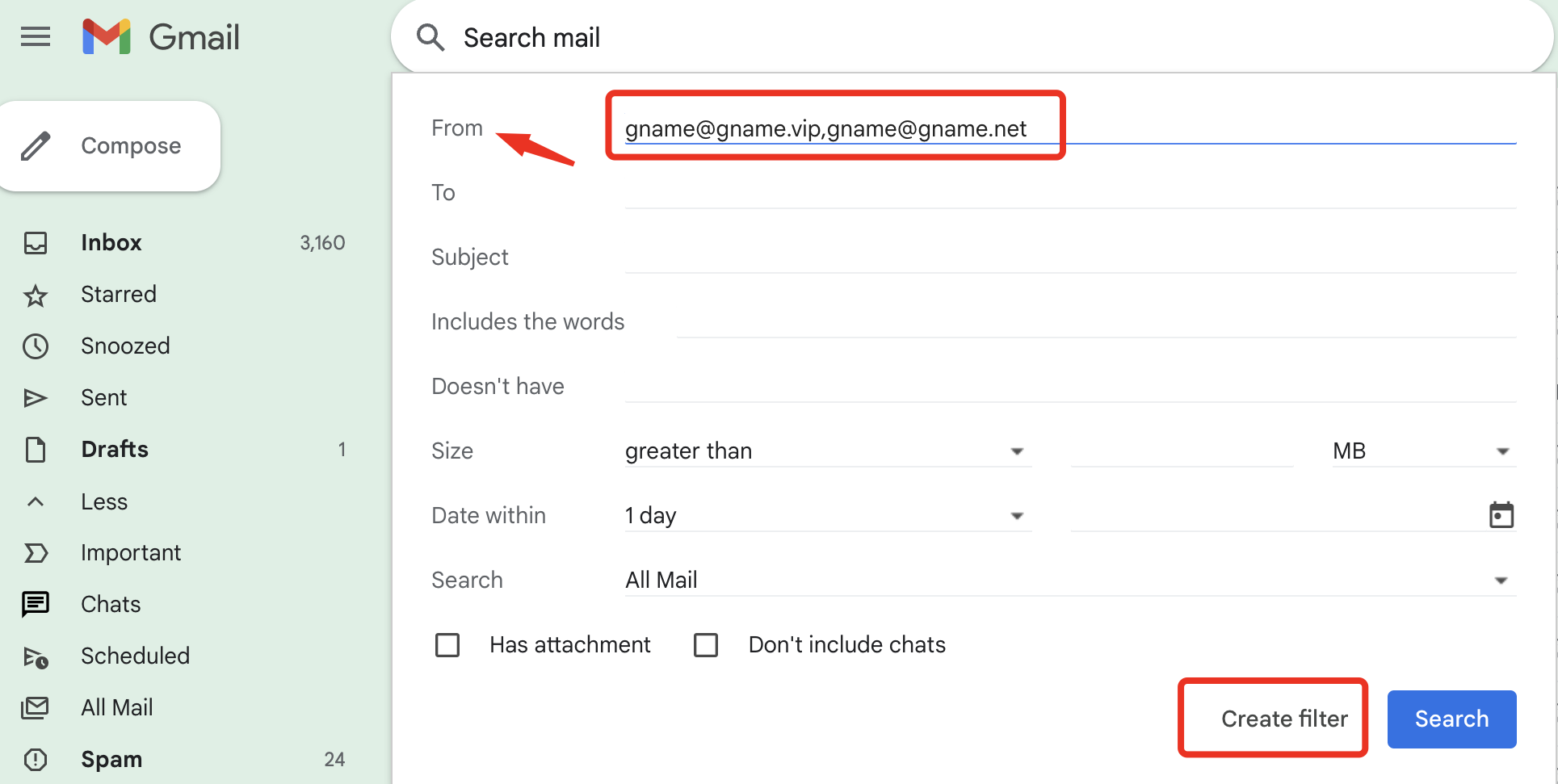
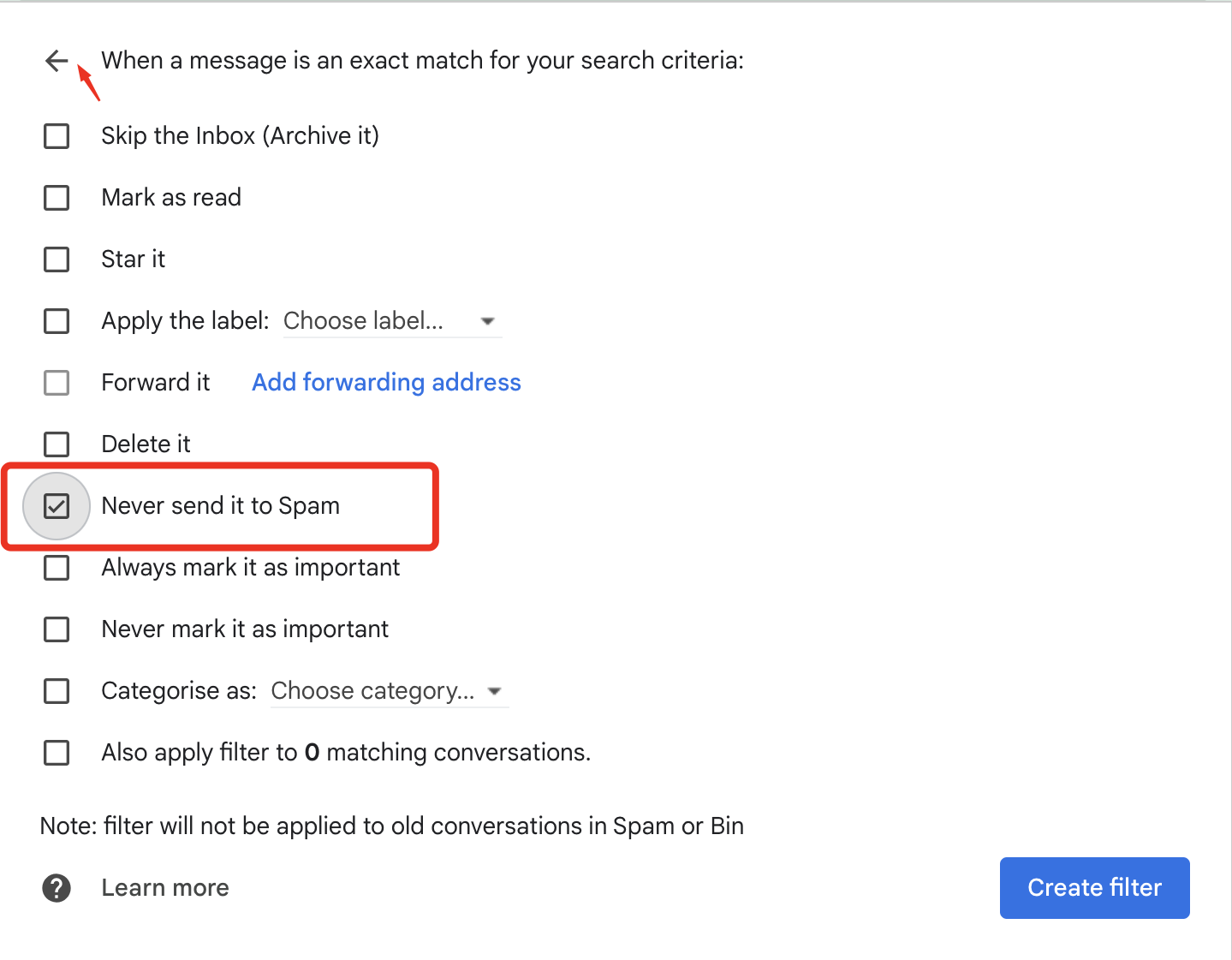
After successfully checking, the addition is complete. Then, please return to the Gname registration page and resend the email. If you still cannot receive the email, please contact Gname customer service to assist you in processing!