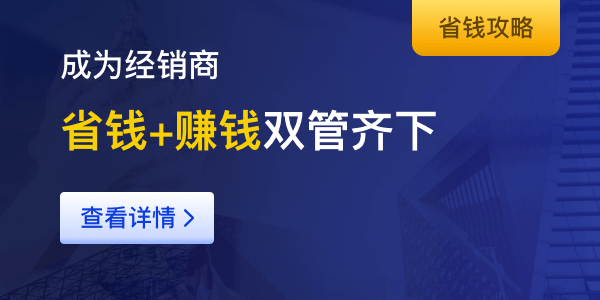If you're having trouble receiving the email verification code during account registration, please try the following:
1.Check the Email Format:
First, ensure that the registered email address is correctly entered. If you have accidentally mistyped it, please re-register using the correct email address.
2.Add to Whitelist:
If the email format is correct but you're still not receiving the verification email from our site, try adding Gname's email address to your whitelist in Aliyun Mail settings. After whitelisting, try resending the system email.
Gname Email Addresses: [email protected] or [email protected]
Guide for Adding Gname Email to Aliyun Mail Whitelist
Step 1: Log in to your Aliyun email account. In the top-right corner of the page, click on the settings icon to enter the settings page.
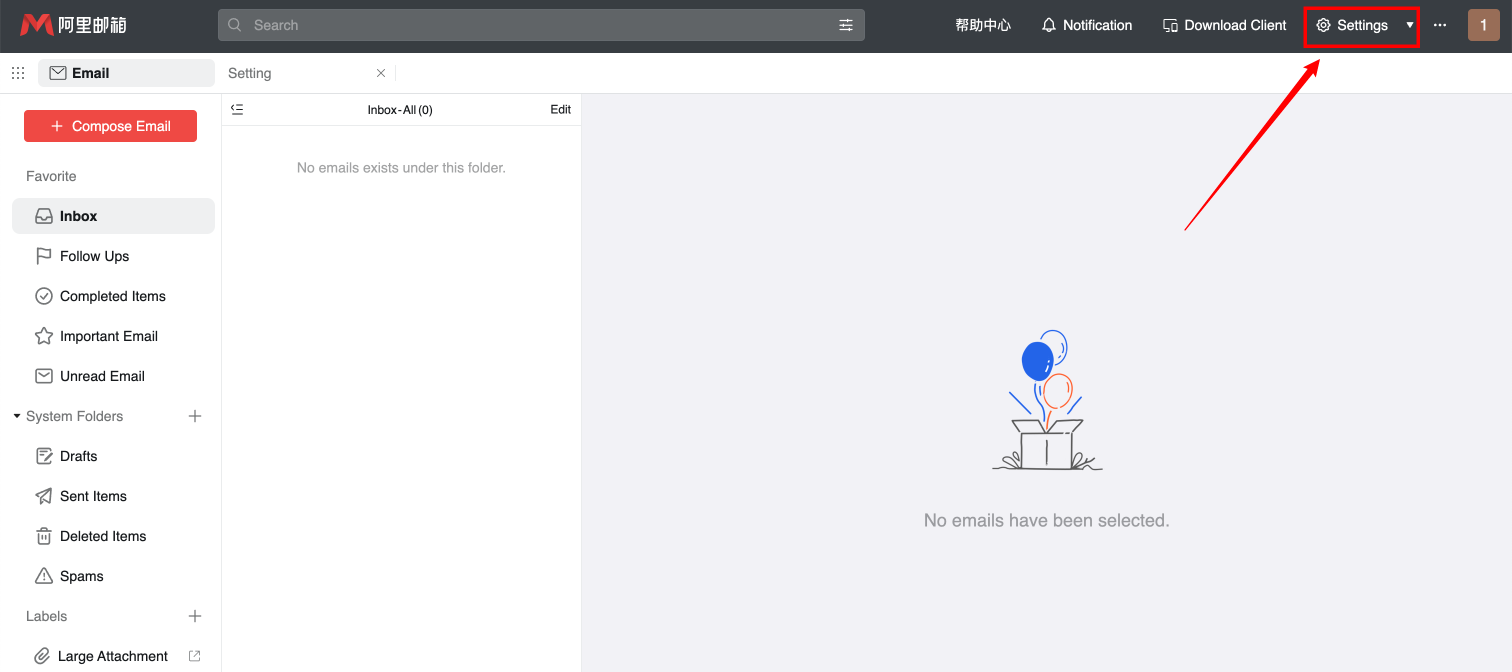
Step 2: In the settings page, go to “Mail Settings” > “Whitelist” > “Add Whitelist.”
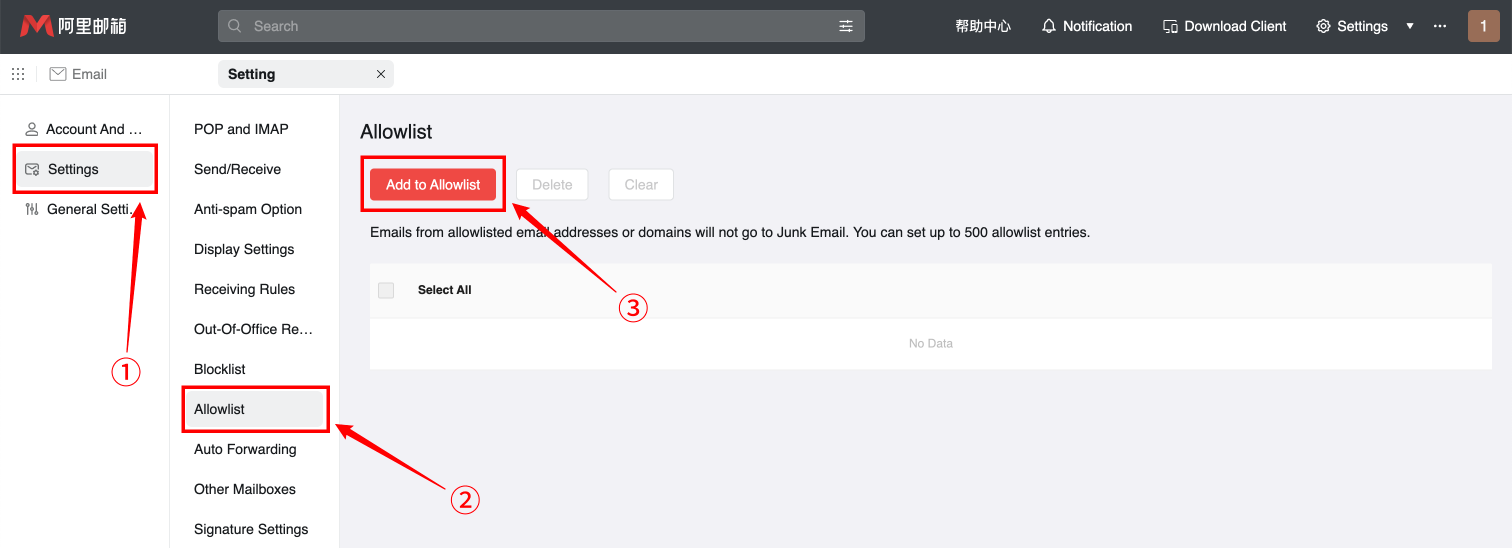
Step 3: In the “Add Whitelist” page, enter `[email protected]` or `[email protected]` and click “Confirm.”
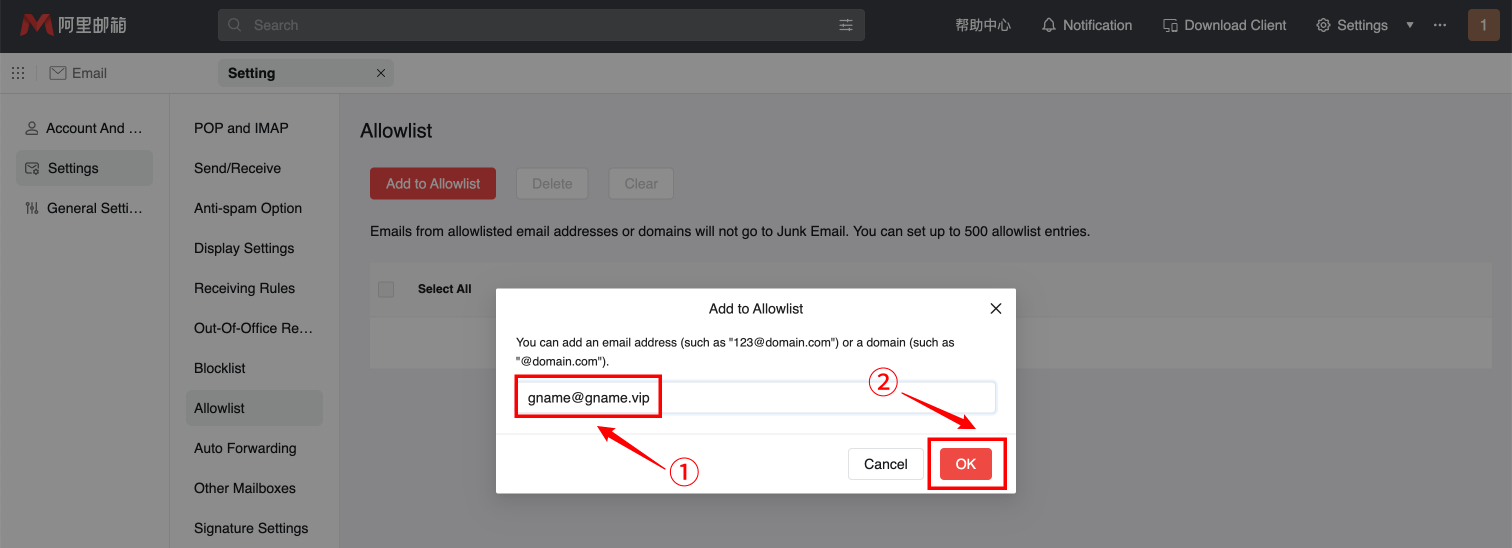
After successfully adding the address, go back to the Gname registration page and resend the email. If you still cannot receive it, please contact Gname customer support for further assistance!