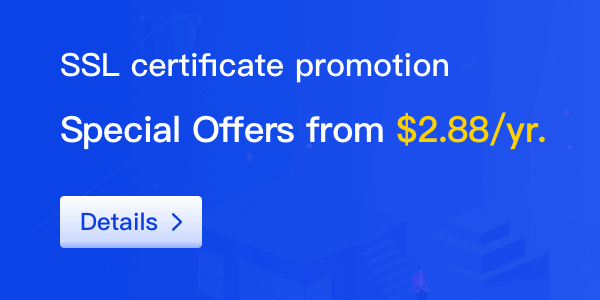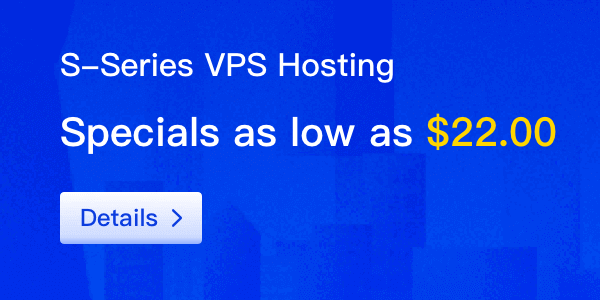When it comes to managing a Virtual Private Server (VPS), one of the most crucial aspects is knowing when and how to scale your resources effectively. As your web applications grow, so do the demands on your server. Ensuring that your VPS can handle increased traffic and resource requirements is vital for maintaining performance and user satisfaction. In this blog post, we will explore key aspects of resource management, the signs that indicate it's time to upgrade, and best practices for scaling your VPS.
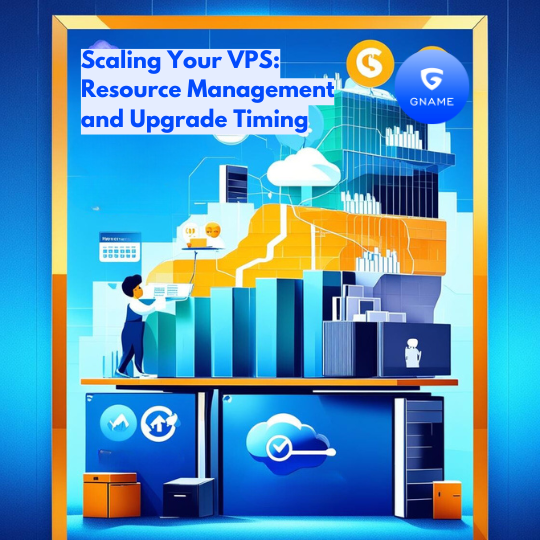
Understanding Resource Management
Resource management is the process of overseeing and optimizing the various components of your VPS to ensure that it operates efficiently. This includes monitoring CPU usage, memory allocation, disk space, and network bandwidth. Proper resource management allows you to identify bottlenecks and resource constraints before they become critical issues.
One of the first steps in effective resource management is to establish baseline performance metrics. By tracking your VPS's performance over time, you can identify trends and patterns that indicate when resources are becoming strained. Tools such as server monitoring software can provide real-time insights into your VPS's performance, allowing you to make informed decisions about scaling.
Signs That You Need to Upgrade Your VPS
Knowing when to upgrade your VPS can be challenging, but there are several key indicators to watch for. Here are some common signs that it may be time to consider an upgrade:
Increased Load Times
: If your website or application is experiencing slower load times, it could be a sign that your VPS is struggling to handle traffic. Users expect fast load times, and delays can lead to higher bounce rates and lost customers.
Frequent Downtime
: If your VPS is frequently going down or experiencing outages, it's a clear indication that your current resources are insufficient. Downtime not only affects user experience but can also harm your reputation and SEO rankings.
Resource Utilization
: Monitor your VPS's resource utilization regularly. If you find that CPU or memory usage is consistently nearing 100%, it's a strong signal that you need to upgrade. High resource utilization can lead to server crashes and performance degradation.
Inability to Handle Traffic Spikes
: If your VPS struggles during peak traffic periods, it's time to consider scaling. This is particularly important for e-commerce sites that may experience sudden surges in traffic during sales or promotions.
Best Practices for Scaling Your VPS
When it comes to scaling your VPS, there are several best practices to keep in mind to ensure a smooth transition and minimal disruption:
Plan Ahead
: Don't wait until you're experiencing performance issues to consider scaling. Regularly assess your resource needs and plan for upgrades based on projected growth.
Choose the Right Upgrade Path
: There are different ways to scale your VPS, including vertical scaling (upgrading to a more powerful server) and horizontal scaling (adding more servers to distribute the load). Evaluate your needs and choose the option that best fits your situation.
Optimize Before You Upgrade
: Before committing to an upgrade, take the time to optimize your current server. This may include cleaning up unnecessary files, optimizing databases, and implementing caching solutions. Sometimes, a few optimizations can alleviate performance issues without needing to scale.
Test Changes Thoroughly
: When upgrading your VPS or making significant changes, it's important to thoroughly test the new setup. Monitor performance closely after the upgrade to ensure that it meets your expectations.
Consider a Managed VPS Provider
: If managing a VPS seems daunting, consider using a managed VPS provider. They can help with resource management, scaling, and performance optimization, allowing you to focus on your core business activities.
Conclusion
Scaling your VPS effectively is crucial for maintaining optimal performance and ensuring a seamless user experience. By understanding resource management, recognizing the signs that it's time to upgrade, and following best practices for scaling, you can ensure that your VPS meets the demands of your growing business. Regular monitoring and proactive planning will help you stay ahead of potential issues, allowing your applications to thrive in a competitive online landscape.