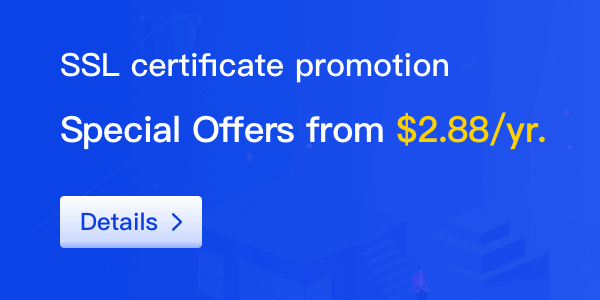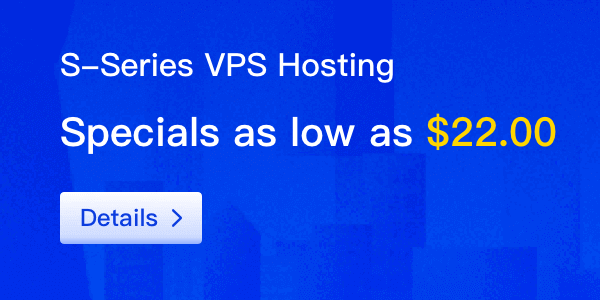Transferring a domain from one registrar to another can seem daunting, but with the right guidance, it can be a straightforward process. This guide will walk you through the steps needed to transfer your domain without experiencing any downtime, ensuring your website remains accessible throughout the transition.
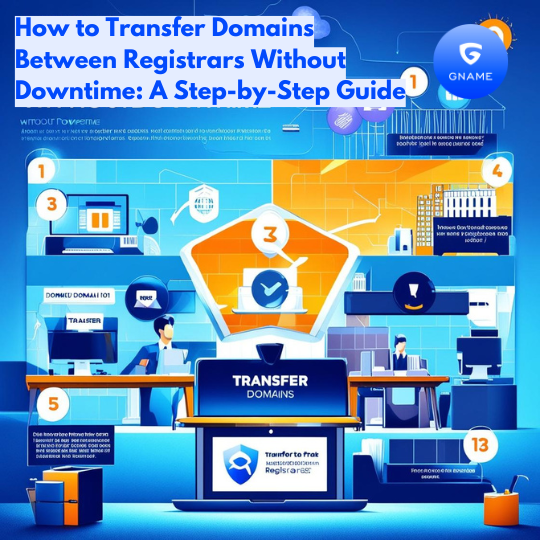
Understanding Domain Transfers
Before diving into the steps, it’s important to understand what a domain transfer involves. A domain transfer occurs when you move your domain registration from one registrar to another. This can happen for various reasons, such as seeking better pricing, improved customer service, or more advanced features. Regardless of the reason, ensuring a seamless transition is crucial, particularly if you depend on your domain for business operations.
Preparing for the Transfer
Check the Domain Status
: The first step is to ensure that your domain is eligible for transfer. Domains typically cannot be transferred within 60 days of registration or previous transfer. You can check your domain's status in your current registrar's control panel.
Unlock the Domain
: Most registrars lock domains to prevent unauthorized transfers. You must log in to your current registrar’s account and unlock your domain. This setting is usually found in the domain management section.
Obtain the Authorization Code
: After unlocking the domain, you will need an authorization code (also known as an EPP code). This code is necessary for the new registrar to verify that you are the rightful owner of the domain. You can usually find this code in your registrar's control panel or request it from their support team.
Update Contact Information
: Ensure that your contact information is up to date, as the new registrar may send important emails regarding the transfer process to this address.
Initiating the Transfer
Choose a New Registrar
: Research potential registrars and choose one that meets your needs. Consider factors such as pricing, customer support, and additional features like DNS management and email hosting.
Start the Transfer Process
: Once you have selected your new registrar, log into their platform and initiate the domain transfer. You will be prompted to enter your domain name and the authorization code you obtained from the previous registrar.
Confirm the Transfer
: After submitting the transfer request, your new registrar will send a confirmation email to the contact address associated with the domain. You must click the confirmation link in this email to approve the transfer.
Monitoring the Transfer
The transfer process can take anywhere from a few hours to several days. During this time, it is essential to monitor the progress to ensure everything is going smoothly. Both your old and new registrars typically provide tracking features that allow you to see the status of your transfer.
Finalizing the Transfer
Check DNS Settings
: Once the transfer is complete, verify that your DNS settings are correctly configured. If your domain was previously using custom DNS settings, you may need to replicate those settings in your new registrar’s account.
Renew Your Domain
: After the transfer, check the expiration date of your domain. Most registrars will automatically renew your domain for an additional year upon transfer, but it’s wise to verify to prevent any lapses in registration.
Update Any Services
: If you use email or web hosting services tied to your domain, ensure that these services are functioning correctly post-transfer. Depending on your new registrar’s features, you might need to reconfigure your settings or migrate your services.
Conclusion
Transferring a domain between registrars doesn’t have to be a stressful experience. By following these steps—preparing your domain, initiating the transfer, monitoring the process, and finalizing your settings—you can ensure that your domain remains operational without any downtime. Whether you're switching for better services or simply looking for a change, understanding the transfer process is essential for maintaining your online presence.